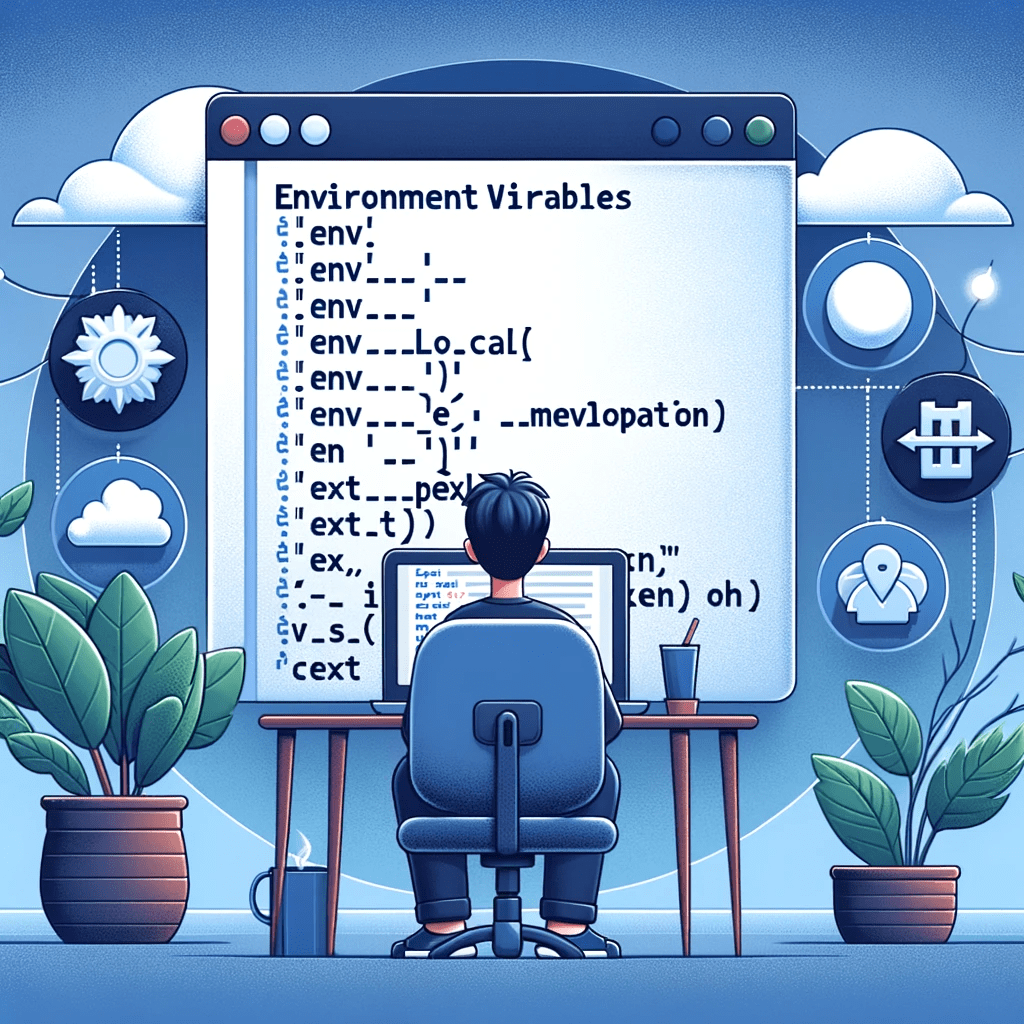Welcome, developers! Today, we’re exploring the essential world of Next.js environment variables, ensuring your project is perfectly configured for every environment.
Why should we use .env Files?
Environment variables in Next.js 14 are pivotal for security and performance. Build-time variables baked into the build enhance performance, while runtime variables allow dynamic, flexible configurations suitable for different environments.
Using environment variables promotes best practices in security by keeping sensitive data out of the client-side code. NEXT_PUBLIC_ prefixes ensure only safe data is exposed, while the App Router supports dynamic setups without redeployment, albeit with careful attention to performance and security.
When should we use .env Files?
Environment variables should be used in Next.js 14 when managing sensitive configuration data that differs between development, production, or testing environments, as well as for any public constants that need to be exposed to the client-side, ensuring security and optimal application performance.
Understanding .env Files
.env: Sets default values for all environments.
# .env API_URL=http://api.default.com.env.local: Overrides.envfor local development, ideal for sensitive data like database credentials.
# .env.local DB_HOST=localhost DB_USER=myuser DB_PASS=mypassword.env.development&.env.production: Tailor your app’s behavior for development and production environments.
# .env.development API_URL=http://localhost:3000
# .env.production API_URL=https://myapp.com.env.test: Configure variables specifically for the test environment.
# .env.test API_URL=http://localhost:3000/testNEXT_PUBLIC_: Expose variables to both the server and the client side.
console.log(process.env.NEXT_PUBLIC_ANALYTICS_ID);// Visible to the world!Environment Variables Load Order
Next.js reads environment files in a specific order, which is crucial to understand for correct configuration:
process.env: Directly set environment variables in the running process take the highest precedence..env.$(NODE_ENV).local: Environment-specific local files (like.env.development.local) override other configurations when in the respective NODE_ENV (development, production, test)..env.local: General local overrides not specific to any environment..env.$(NODE_ENV): Environment-specific files (like.env.development)..env: The default environment file used across all environments.
Accessing Environment Variables
You can access these variables in your code using process.env:
// Accessing an environment variableconsole.log(process.env.API_URL);// Delish!Transitioning to the ‘app/’ Directory
In the new ‘app/’ directory, pages are Server Components by default. While process.env remains your primary method for accessing environment variables, you might adapt their use in the context of server components and new data-fetching methods.
// In 'app/', fetching an API key might look like this:const apiKey = process.env.MY_API_KEY;Understanding and properly using environment variables is crucial for a well-functioning Next.js application. Whether in the ‘pages/’ or ‘app/’ directory, they are key to a secure and adaptable project.
But that’s it for today, keep coding with care! 🚀